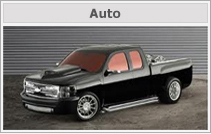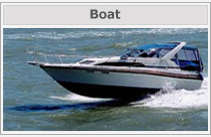|
|
Help selling my car| Help how to sell car by owner | Help dealers online
Help: click country flag to change language as needed
Registration:
Selling a vehicle on Gears3.com / Vehicles-ForSale require you create account for personal or business use.
Registration information:
Business registration: Fill application step by step,
Contact person’s name, business name, address, telephone number, email, website address, and business logo.
Personal account: name of seller, telephone number, city, state, zip code, country and email.
How to sell
Selling a vehicle only takes few minutes of confirming your account through email link sent to you shortly after registration to activate your account.
Click, “Log in”
Click, “Sell”
Select type of vehicle you have for sale.
Step by step, select condition, make, model, body style, price, and follow the steps to type a brief description.
Upload photos, and click, “Next”
Review your Ad, edit as needed and submit.
You will receive a confirmation that your ad was successfully posted, and live instantly in search results.
Dealers inventory:
We accept export feeds, just email contact us after registration to request the feature.
Find vehicle:
Finding a vehicle on Gears3.com / Vehicles-ForSale is very easy and quick. Select the type of vehicle on the search tool, “Autos, Boats, RVS, or Motorcycle.” Enter your city, zip or country and click, “Search” to pull results if posted, filter by make, model, price, year and body style for example Toyota Camry Sedan.
Modify Search:
Located on the right upper corner of search results, modify search tool allows you to choose specific make, models, price range, body style, new or used, price range, and within set mile radius.
Vehicle Detail page:
To view more information about an ad, click on the photo, title, or the “Click for details” link to view more photos, and detailed information about vehicle. You can also click, “Map” to view location of seller and get directions. Vehicle history report can also be derived by clicking, “Verify Vin number.”
Click vehicle photos to view larger pictures. View and contact the seller, by clicking, “View seller Info” to display, telephone number, send an email, or link to website address.
Edit/ Delete Ad:
Click “Log In”
Click, “My Ad”
Click the ad in question to be edited, Change price, add description, or more photos.
Click update, and submit changes
Hope this helps, otherwise please feel free to contact us.